Notice
Recent Posts
Recent Comments
Link
| 일 | 월 | 화 | 수 | 목 | 금 | 토 |
|---|---|---|---|---|---|---|
| 1 | 2 | 3 | 4 | 5 | 6 | 7 |
| 8 | 9 | 10 | 11 | 12 | 13 | 14 |
| 15 | 16 | 17 | 18 | 19 | 20 | 21 |
| 22 | 23 | 24 | 25 | 26 | 27 | 28 |
| 29 | 30 | 31 |
Tags
- c++
- siss
- XSS Game
- 숙명여자대학교 정보보안동아리
- 백준
- C언어
- hackctf
- CSS
- HTML
- WarGame
- 파이썬
- BOJ Python
- 기계학습
- Sookmyung Information Security Study
- 웹페이지 만들기
- SWEA
- 자료구조 복습
- Python
- hackerrank
- Javascript
- c
- 머신러닝
- 풀이
- The Loard of BOF
- lob
- 드림핵
- PHP 웹페이지 만들기
- 생활코딩
- 숙명여자대학교 정보보안 동아리
- BOJ
Archives
- Today
- Total
혜랑's STORY
[개발] 기본 화면 만들기(HTML, CSS) 본문
#메인페이지
<!--main.html-->
<!doctype html>
<html>
<head>
<title>main page</title>
<meta charset="utf-8">
<link rel="stylesheet" href="main.css">
<link rel="preconnect" href="https://fonts.gstatic.com">
<link href="https://fonts.googleapis.com/css2?family=Nanum+Pen+Script&display=swap" rel="stylesheet">
</head>
<body><br>
<div class="contents">
<table>
<th>
<img src="images/mainLogo.png">
</th>
<th>
<form>
<fieldset class="search-from">
<input class="input-text" placeholder="레시피를 검색해주세요." type="text">
<button id="search-btn" type="submit" style="background:none; border:0px;"><img src="images/search_btn.png" class="submit-btn"></button>
</fieldset>
</form>
</th>
</table>
</div><br>
<div id="rectangle"></div><br><br>
<div class="contents">
<table id="login_share">
<tr>
<td rowspan="3"><img src="images/ad.png" class="ad">  </td>
<td align="left"><span class="login_sighUp">로그인하고 레시피 공유해요!<span><br>
<a href="login.html"><img src="images/login_btn.png" class="login_btn"><a><br>
</td>
</tr>
<tr>
<td align="right"><span class="login_sighUp"><a href="signUp.html">회원가입</a><span></td>
</td>
<tr>
<td><a href="write.html"><img src="images/share_btn.png" class="share_btn"></a></td>
</tr>
<tr>
<td colspan="2"><br><span id="ad_2">지브리가 반해버린 그 맛!</span></td>
<tr>
</table>
<table cellspacing="45" cellpadding="10" class="menus">
<tr>
<td><img src="images/menu1.png" class="menu"><br>하울정식</td>
<td><img src="images/menu2.png" class="menu"><br>라면</td>
<td><img src="images/menu3.png" class="menu"><br>오므오므오므라이스</td>
</tr>
</table>
</div>
</body>
</html>
/*main.css*/
body{
background-color: #FFF7DE;
font-family: 'Nanum Pen Script', cursive;
margin: 0;
}
.logo-size{
width: 276px;
height: 68px;
}
.search-from{
background-color: white;
width: 586px;
height: 30px;
vertical-align: middle;
}
.input-text{
width: 516px;
height: 30px;
background: none;
border: 0px;
resize: none;
}
table{
margin-left: auto;
margin-right: auto;
}
#rectangle{
width:100%;
height:30px;
background-color: #FFDE82;
border: 2px solid black;
}
.ad{
width: 600px;
height: 250px;
}
.login_btn{
width: 330px;
height: 50px;
}
.share_btn{
width: 330px;
height: 120px;
}
.login_sighUp{
font-size: 23px;
letter-spacing: 2px;
}
#ad_2{
color: #d59f6a;
font-size: 45px;
}
.menus td{
background-color: white;
text-align: center;
font-size: 25px;
letter-spacing: 3px;
border: 2px solid;
}
.menu{
width: 200px;
height: 200px;
}

#로그인 페이지
<!--login.html-->
<!doctype html>
<html>
<head>
<title>login page</title>
<meta charset="utf-8">
<link rel="stylesheet" href="login.css">
<link rel="preconnect" href="https://fonts.gstatic.com">
<link href="https://fonts.googleapis.com/css2?family=Nanum+Pen+Script&display=swap" rel="stylesheet">
</head>
<body>
<div>
<center>
<img src="images/subLogo.png" class="img-size">
<from method="post" class="login-from" action="login.php">
<div>
<input id = "id" placeholder="ID" class="input-btn" type="text">
</div>
<div>
<input id = "pw" placeholder="PW" class="input-btn" type="password">
</div>
<div>
<input class="login-btn" value="로그인" type="submit">
</div>
</from>
</center>
</div>
</boody>
</html>
/*login.css*/
body{
background-color: #FFF7DE;
font-family: 'Nanum Pen Script', cursive;
}
.img-size{
width: 370.5px;
height: 86px;
margin-top: 300px;
}
.login-form{
margin: 0 auto;
}
.input-btn{
background-color: white;
width: 460px;
height: 48px;
border: 3px solid black;
margin: 7px;
padding: 5px;
box-sizing: border-box;
}
.login-btn{
background-color: #FFDE82;
width: 460px;
height: 56px;
border: 3px solid black;
margin: 7px;
margin-top: 11px;
padding: 5px;
box-sizing: border-box;
}

#회원가입 페이지
<!-- signup.html -->
<!doctype html>
<html>
<head>
<meta charset="utf-8">
<title>sign-up page</title>
<link rel="stylesheet" href="login.css">
<link rel="preconnect" href="https://fonts.gstatic.com">
<link href="https://fonts.googleapis.com/css2?family=Nanum+Pen+Script&display=swap" rel="stylesheet">
</head>
<body>
<div>
<center>
<img src="images/subLogo.png" class="img-size">
<from method="post" class="login-from" action="login.php">
<div>
<input id = "id" placeholder="ID" class="input-btn" type="text">
</div>
<div>
<input id = "pw" placeholder="PW" class="input-btn" type="password">
</div>
<div>
<input id = "pw_check" placeholder="PW" class="input-btn" type="password">
</div>
<div>
<input class="login-btn" value="회원가입" type="submit">
</div>
</from>
</center>
</div>
</boody>
</html>
※회원가입 페이지의 css는 로그인 페이지의 css를 함께 사용함으로 생략합니다!
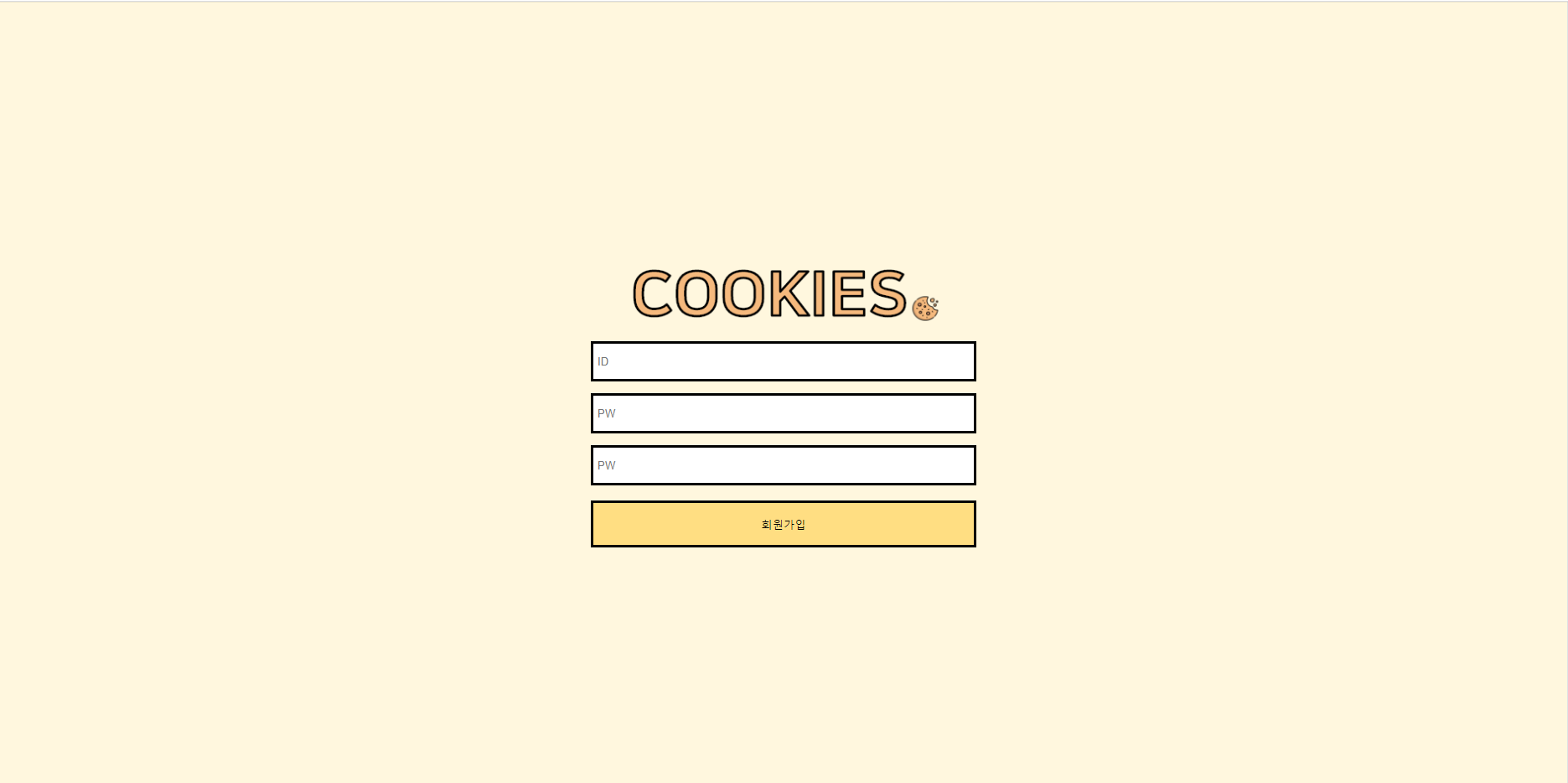
#검색결과 페이지
<!-- board.html -->
<!doctype html>
<html>
<head>
<title>board page</title>
<meta charset="utf-8">
<link rel="stylesheet" href="board.css">
<link rel="preconnect" href="https://fonts.gstatic.com">
<link href="https://fonts.googleapis.com/css2?family=Nanum+Pen+Script&display=swap" rel="stylesheet">
</head>
<body>
<center>
<from>
<fieldset class="search-from">
<input class="input-text" placeholder="레시피를 검색해주세요." type="text">
<button id="search-btn" type="submit" style="background:none; border:0px;"><img src="images/search_btn.png" class="submit-btn"></button>
</fieldset>
</form>
<table>
<th>
<tr style="font-size:30px; border-top:3px solid #FFDE82">
<td style="border-top:3px solid #FFDE82">번호</td>
<td style="border-top:3px solid #FFDE82">제목</td>
<td style="border-top:3px solid #FFDE82">글쓴이</td>
<td style="border-top:3px solid #FFDE82">작성일</td>
</tr>
</th>
<tbody>
<td width="70"></td>
<td width="500"></td>
<td width="120"></td>
<td width="100"></td>
</tbody>
</table>
</center>
</body>
</html>
/* board.css */
body{
background-color: #FFF7DE;
font-family: 'Nanum Pen Script', cursive;
}
.search-from{
margin: 30px;
background-color: white;
width: 586px;
height: 30px;
vertical-align: middle;
}
.input-text{
width: 516px;
height: 30px;
background: none;
border: 0px;
resize: none;
}

#게시물 작성 페이지
<!-- write.html -->
<!doctype html>
<html>
<head>
<title>write page</title>
<meta charset="utf-8">
<link rel="stylesheet" href="write.css">
<link rel="preconnect" href="https://fonts.gstatic.com">
<link href="https://fonts.googleapis.com/css2?family=Nanum+Pen+Script&display=swap" rel="stylesheet">
</head>
<body>
<center>
<from action="main.php" method="post">
<table class="content-from">
<tr>
<td colspan="3"></a></td>
</tr>
<tr>
<td><input type="text" name="title" placeholder="제목" class="title-box"></td>
<td><button id="image-btn" type="submit" class ="image-btn-box"><img src="images/image_btn.png"></button></td>
<td><button id="save-btn" class="save-btn-box">저장하기</button></td>
</tr>
<tr>
<td colspan="3">
<textarea name="content" cols="105" rows="20" placeholder="내용" class="content-box"></textarea>
</td>
</tr>
</table>
</form>
</center>
</body>
</html>
/* write.css */
body{
background-color: #FFF7DE;
font-family: 'Nanum Pen Script', cursive;
vertical-align: middle;
}
td{
vertical-align: bottom;
}
.content-from{
margin-top: 160px;
}
.title-box{
margin-top: 5px;
width: 670px;
height: 50px;
border: 3px solid black;
font-weight: bold;
font-size: large;
}
.image-btn-box{
margin-left: 310px;
background: none;
border: 0px;
}
.save-btn-box{
width: 220px;
height: 53px;
border: 3px solid black;
background-color: #FFDE82;
border-radius: 5px;
}
.content-box{
margin-top: 28px;
width: 1290px;
height: 450px;
border: 3px solid black;
font-size: 16px;
}

'2021 SISS 21기 활동 > 겨울방학 WEB Project' 카테고리의 다른 글
| [개발] 글 삭제, 사진 첨부 기능 (1) | 2021.02.18 |
|---|---|
| [개발] 글 작성, 수정 기능 (0) | 2021.02.04 |
| [생활코딩] : MySQL (0) | 2021.01.15 |
| [생활코딩] : PHP 강의 (0) | 2021.01.15 |




